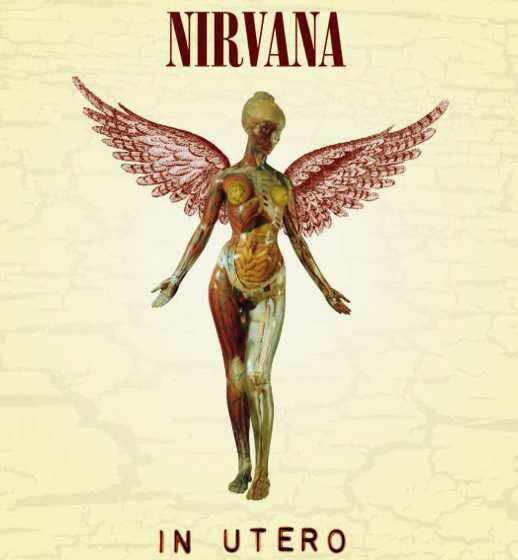Before the unit, I had only ever worked with Photoshop before. Although I didn’t have much experience with the programme I felt competent in most of its basic tools and abilities. Throughout the unit, I grew in confidence using a multitude of software I found the fake band task the most enjoyable as we were given complete freedom in what we created. Skills wise, I learnt most from the animation task as this is something I have never worked with before. Learning about new tools in Photoshop has helped me a lot during this unit, learning about free transform, clone stamp; magnetic lasso’s etc has made me incorporate them into my work and ultimately allowed me to create far more professional and better looking products.
Starting this unit I knew very little about specific file formats. I have learnt that when searching for images on the web or saving to file it is advisable to find the largest image, these are usually Jpegs and have the most quality. I have used different file formats in order to make sure my work was displayed successfully and as professional as possible, I used GIF’s, JPEG’s and PSD files and had to experiment and research in order to find out which one is most effective.
Out of my two products I feel that the album cover I created is the better. I believe this because it is a completely original idea of my own, It also took me a while to complete as I kept changing my ideas and decisions as the weeks progressed. I finally settled on an idea and started to work on it. The cover I have created represents the band genre’s well and is different to all of those I researched. The cover is quite abstract and quite alluring; it would grab my audience’s attention and draw them in. Although it is quite simple in the way it looks, It was a task to finish, I had to spend time intricately drawing out the shapes and moving them around as well as finding the right fonts, colours and textures to fit it in the most appropriate way.
Too improve; I would work on my magazine cover more as I spent most of my time trying to finalise my first product, If I had more time I would work on my magazine, looking at the colour, and layout aiming to improve it and make it look as more realistic as possible. Also I set more time aside and create my own magazine and news stories to accompany it, this I believe would earn me more marks and build up towards a better looking final product.
Throughout the course, I have thoroughly enjoyed Digital Graphics and with more practice and projects it would be something I would consider taking further to a career ideally in Graphic Design with music, i.e. creating covers for bands as well as music promotion posters etc.